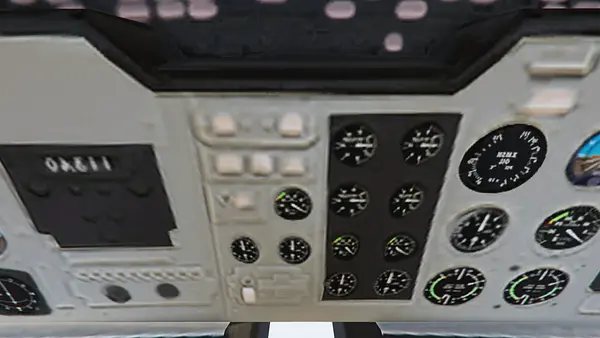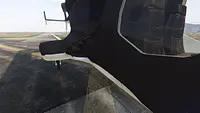Welcome to the AirWolf Movie Add-On for GTA 5, an incredible mod inspired by the iconic television series that aired from 1984 until 1987. This mod focuses on integrating the high-tech military helicopter, commonly known as AirWolf, into the game. With its sleek design and remarkable features, it's a must-have for any GTA 5 enthusiast. Enjoy a redesigned template for better color aesthetics with version 2.0 of this mod.
Mod Features:
- Inspired by the television series "AirWolf" (1984-1987).
- Includes a high-tech military helicopter, code-named AirWolf.
Installation Instructions [Add-On]:
- Place the "airwolf" folder into your game directory: [Gamefolder] mods\update\X64\dlcpacks\.
- Using OpenIV, extract [Game folder] mods\update\update.rpf\common\data\dlclist.xml and edit the file using Notepad++. Add the following entry:
- To spawn the vehicle, you will need a trainer with "spawn by name" functionality, such as the Enhanced Native Trainer. Use the name "airwolf" to spawn the helicopter.
- If your game crashes on startup, download a customized gameconfig.xml for your update.rpf.
dlcpacks:\airwolf\For an enhanced experience with the weapon system, you can add the script mod "Car Doors Mod" to showcase the helicopter’s weapons.
Script Mod Installation:
- Download the script mod from: Car Doors Script Mod
- Drag and drop or copy and paste CarDoors.dll and CarDoors.ini into your scripts folder.
- In-game, use the numpad keys 1 and 3 to show and hide the weapon.
Credits:
This mod is a collaborative effort by TheVinch and CANAL EMBRAER GTA, with script assistance from Remexy_. Dive into the AirWolf experience and elevate your GTA 5 gameplay!